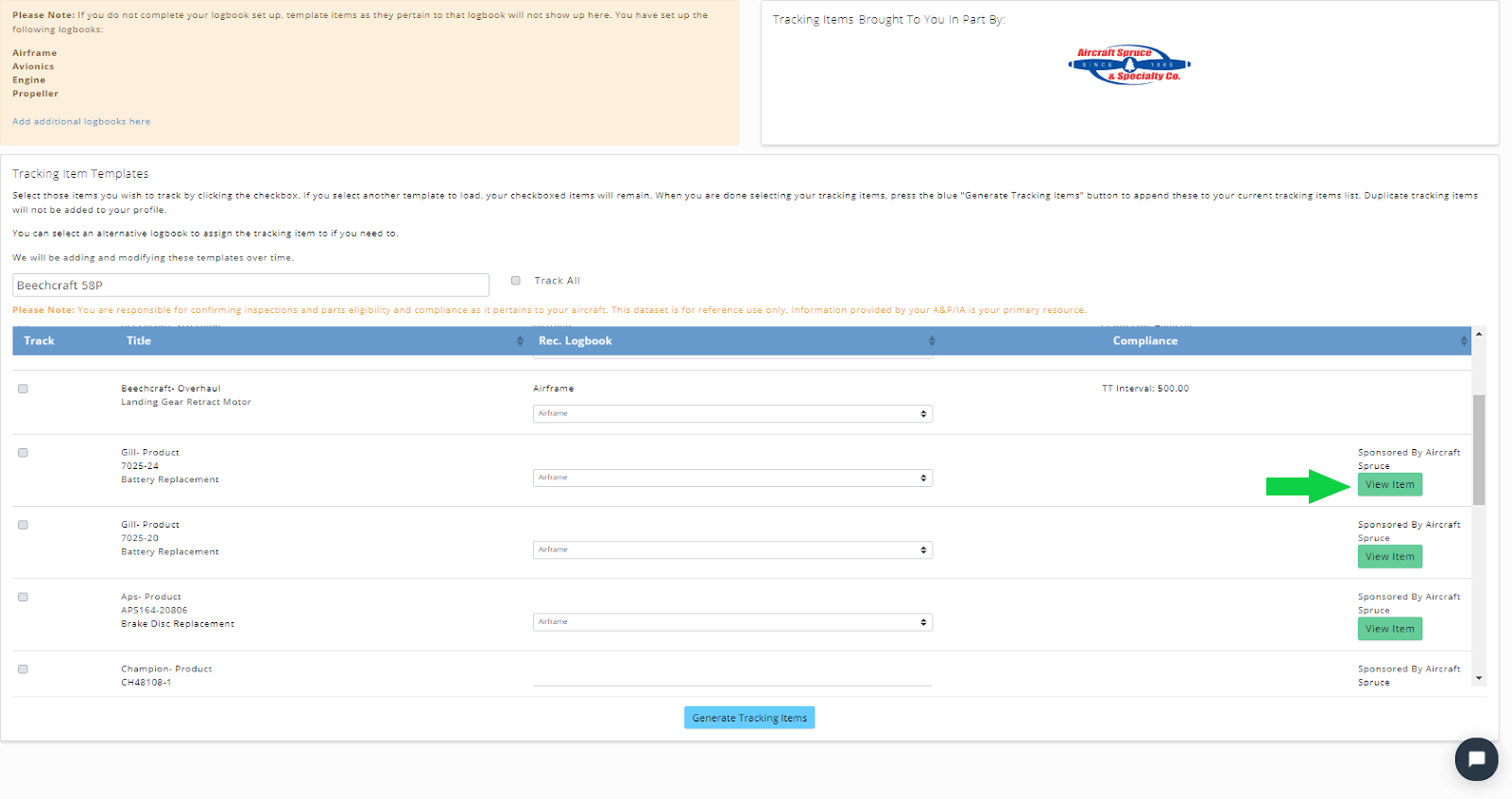Present your aircraft to potential buyers like never before...
PLANELOGIX has Partnered with Aircraft Spruce!

Have an oil change coming up and need a reminder to get some oil filters or purchase some oil? Then read on! We have been working with the team at Aircraft Spruce to bring you tracking item templates for your aircraft as well as linked products to help you not only keep track of your maintenance events, but also obtain the underlying products which may be associated with them.
Adding tracking items
When creating a new tracking item, if you select an event type of “Product” and leave the “Enter Part Manually” checkbox unchecked, you will be able to search through a repertoire of Aircraft Spruce parts. Clicking the green “Assign to Tracking Item” button will assign the product to the tracking item. Then, you will be able to click a button right on your tracking item status grid that will then open a page to conveniently purchase the product from Aircraft Spruce.
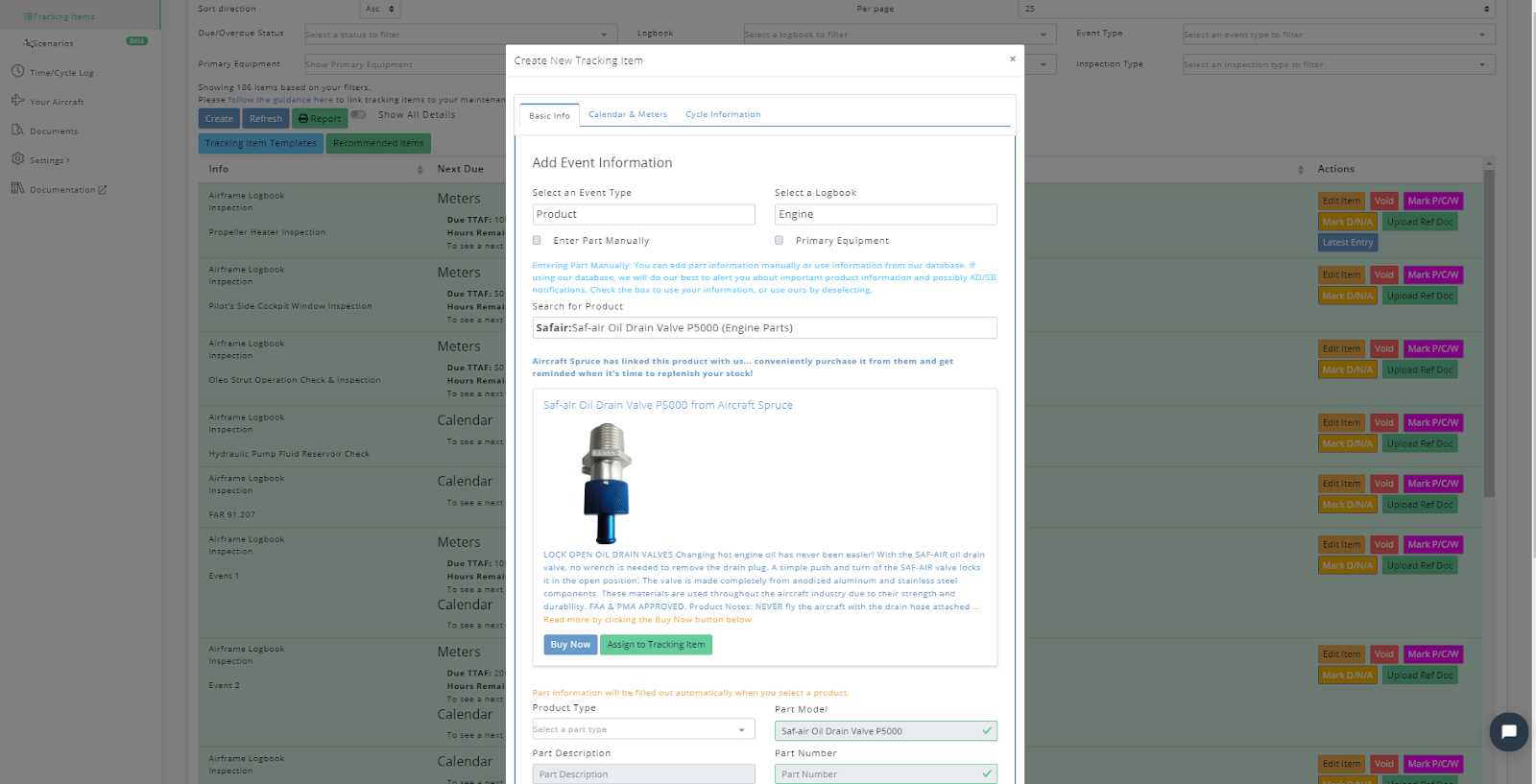
Adding from Aircraft Templates
If you open up the tracking item templates page, you can select a variety of makes and models to which we’ve added tracking items. If the item has a link associated with an Aircraft Spruce part, it will automatically be added to your tracking item grid.